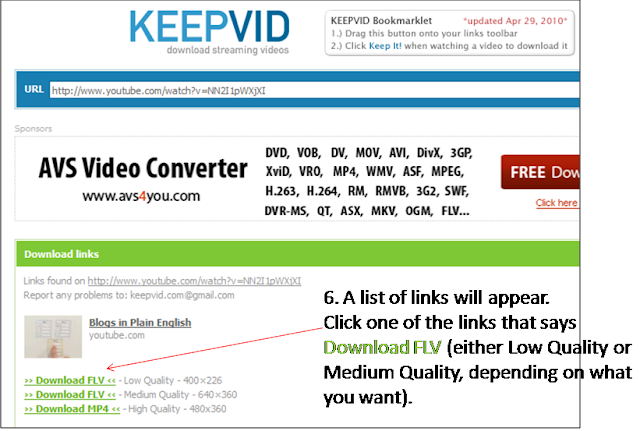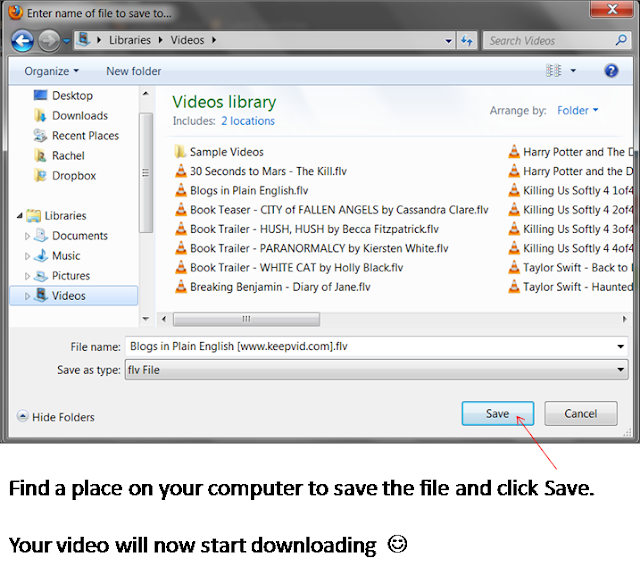Worded Instructions:
1. Go to YouTube and find the video you want to download.
2. Copy the URL from the address bar at the top of the page.
3. Go to www.keepvid.com
4. In the box that says "Enter URL of video page here..." paste the URL you copied from YouTube and click DOWNLOAD.
5. A little box called KeepVidApplet will pop up - click Run.
6. The KeepVid webpage will then reload with a list of links - click on one that says "Download FLV" (you can usually choose from low, medium or high quality).
7. A window pops up. Selevt "Save File" and click "Ok".
8. Find the place on your computer or flash drive where you want to save the video and click "Save".